 I don’t take lightly to using the term best, but in this case, Telegram earns it. There are several reasons and features that make Telegram the best. Unfortunately, the state of instant messaging clients is always in flux, so if you see something out of date, shoot me an email!
I don’t take lightly to using the term best, but in this case, Telegram earns it. There are several reasons and features that make Telegram the best. Unfortunately, the state of instant messaging clients is always in flux, so if you see something out of date, shoot me an email!
In the beginning
In the beginning, besides talk on Unix systems in the 60s and 70s, there wasn’t much to interactive messaging on the computer. Email existed at the time, but it functioned pretty much how email functions today. You send a message and then wait for a reply, maybe a long time for a reply. Internet Relay Chat (IRC) came into the scene in the late 80s. For the first time, you could have conversations with one person or many, across the world interactively. IRC is a distributed messaging service that is still in use by hundreds of thousands of people today. Although IRC as a service is not well known, it was the birthplace of hashtags used on Twitter and Instagram today.
AOL popularized instant messaging in the late 90s and 2000s with AOL Instant Messenger (AIM). I remember creating a group in AOL messenger to chat about the episode of Friends we were watching, before that was even a thing. Unfortunately, while AIM was very easy to use, it was not very mobile.
Then came SMS text messaging. At first, texts were expensive ($.10 per text) and only worked with people on the same provider. A Sprint customer could not text a Verizon customer. Interoperability came next, allowing people to chat across providers. SMS had it’s limitations, mainly through the feature phones at the time. The phones had limited space, so you had to delete texts once your phone started complaining.
All of the texts you received were dumped into a list, each message listed separately. There wasn’t the back and forth, conversation style texting we have now. That didn’t happen until the iPhone was released in 2007. Now we had text messaging that looked like AOL Instant Messenger, and the world rejoiced.
The decline of AIM and the rise multiple instant messengers
AOL had a lock with instant messaging, but, they did not make the transition to mobiles as fast as they should have. This lead was given up to a plethora of instant messengers, all trying to be the most popular. Nowadays, the most popular messengers are Facebook Messenger, WhatsApp, WeChat, and coming in at around 7th, is Telegram. Since iMessage is only available on iOS devices, worldwide it is not very popular.
The popularity of a messenger varies greatly by country. If you live in the US, then there’s a very good chance you’ll be using Facebook Messenger and not know anyone using WhatsApp or WeChat. Whereas, if you live in China, your whole life is going to be in WeChat.
Enter Telegram
Nice history lesson Goz, but why would I use Telegram? Well, I’m here to tell you, it has several benefits:
It’s not spying on you
I stopped using Facebook Messenger the day I started seeing ads for a topic I had only discussed in a private conversation. The app is removed from my phone, along with the Facebook App. Since you can’t escape Facebook, I try to limit its destruction as much as possible. I only use Facebook in an incognito or private browsing window on my computer or phone.
It’s FAST
When you send a message with Telegram, it’s almost instantaneous.
It’s cross-platform
Telegram has a client for almost any platform, from macOS to Windows to Linux, along with Android and iOS. It’s awesome being able to read/reply to conversation from any machine.
Chat without sharing your cellphone number
It’s gotten to the point where sharing your cellphone number with others is a dangerous game. The CEO of Twitter had his Twitter account hacked by a group that found out his cellphone number. Telegram gives you an url you can share to others so they can add you, mine is t.me/gozar.
Keeping your cellphone number secret is very important in this day and age, and should be given out as little as possible. I use a Google Voice number for most things, and keep my cellphone number private.
Telegram gives you a t.me address with your username. Others can contact you with this address and without either of you knowing the other person’s number.
It offers groups and channels
Our family has a private group with only family members which is used as a private social network. We can share pics and stories among family members, quickly and easily. This makes it really nice to share items that you would be uncomfortable making public on the internet.
A channel is a broadcast only group, where only a limited number of people can post but hundreds of thousands can join.
Fine grained control of notifications
Is that family group flooding you with notifications? Turn them off for that channel. Same with people.
Unlimited storage
Telegram is a great way of sharing pictures, files, and music with yourself or others. I mostly use this for sending pictures from my phone to my computer. Storage is unlimited, but file size is limited to less than 1.5GB.
Location capabilities
You can attach all sorts of information in a chat, including your current location. Telegram can share your location, live, for a limited amount of time. This is great when you are in large public place and are trying to meet up with others.
Telegram also offers location based chat and contact sharing. Going to a concert? Once you get there you can create a chat based on the area and chat with others in the current location. You can also share your contact information with nearby users.
No smartphone, no problem
Do you have a parent that doesn’t have a smartphone? They can still be involved in group chats with a desktop computer, laptop, or tablet. When creating an account you have the option of Telegram calling you instead of texting you, so others can get chatting on Telegram with only a land line phone.
Pinned chats
Family and friends’ chats can be pinned to the top of the list in Telegram, allowing you to quickly and easily find those chats.
Text formatting
Have you noticed that most instant messaging is boring text with now personality? Well, Telegram offers bold and italic formatting, along with preformatted text. Simply enclose your text in two * for bold, two _ for italics, and ` for preformatted text.
Send messages without a notification
There are times when you want to let a person know something, but it’s not important enough for them to get a notification. Telegram lets you send silent messages, so the recipient won’t get a notification on their phone when the message arrives. There is still a notification in the app though.
Schedule messages
Do you want to remind someone of an event? You can create the message now and schedule it to be sent automatically. This is a pretty cool feature, and comes in handy. Hold down on the send icon to activate.
Stickers
Ok, stickers aren’t a must have feature, but there are enough stickers that you won’t have a problem finding the one that matches your feelings at the moment you want to send a message.
Bots
Anyone can create a bot for Telegram. Bots are programs that can be used in a private chat or group chat to add other features. I’ve written two bots. One lets me send myself notifications from the command line. The other lets me add entries to my journal or items to my to do list.
Most people will not be creating their own bots. For those, there are a ton of bots already created that add features to chats.
Downsides
There is a big downside to Telegram, and that is its reliance on basing your account around your cellphone number. Remember where I said not to give out your cellphone number? Well, you’ll have to ignore that advice to create a Telegram account. Account creation takes place with your cellphone number, and, if you want to find people you know, you have to upload your contacts. This isn’t as scary as it sounds, since phone numbers are hashed by Telegram1.
You don’t have to upload your phone book to use Telegram. Once you are logged in, you can search for others to start a chat.
I also don’t like the inability to send a reaction to a message. Instead, I end up sending an emoji or sticker to the chat, which appears to clutter things up.
Monopolization
The most popular decentralized messaging is email, but a lot of people don’t like to converse of email. What’s nice about email is that you have your choice of provider and address. Using any of the instant messaging services shifts you to their silo, where your are stuck. IRC can be a solution to this issue, but the learning curve is too steep for most.
You have nothing to lose to try it
Convincing people to try another messenger is hard. Convincing people to download an app is even harder. But, Telegram is worth it.
1When you hash information such as a phone number, you convert it into a unique random set of data. This conversion is one way, you can not convert the hash back to the original information. As Telegram hashes the uploaded numbers, there is no way to convert that back to the original phone numbers.






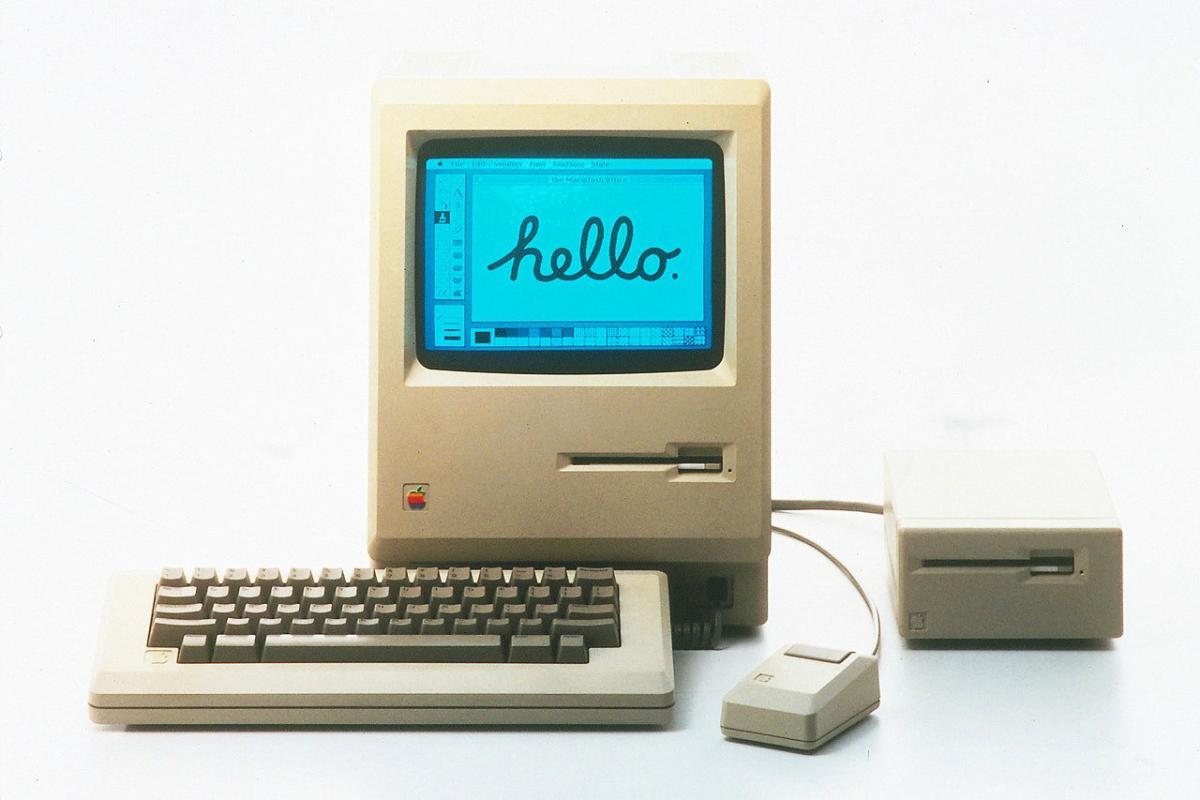


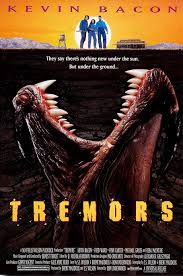


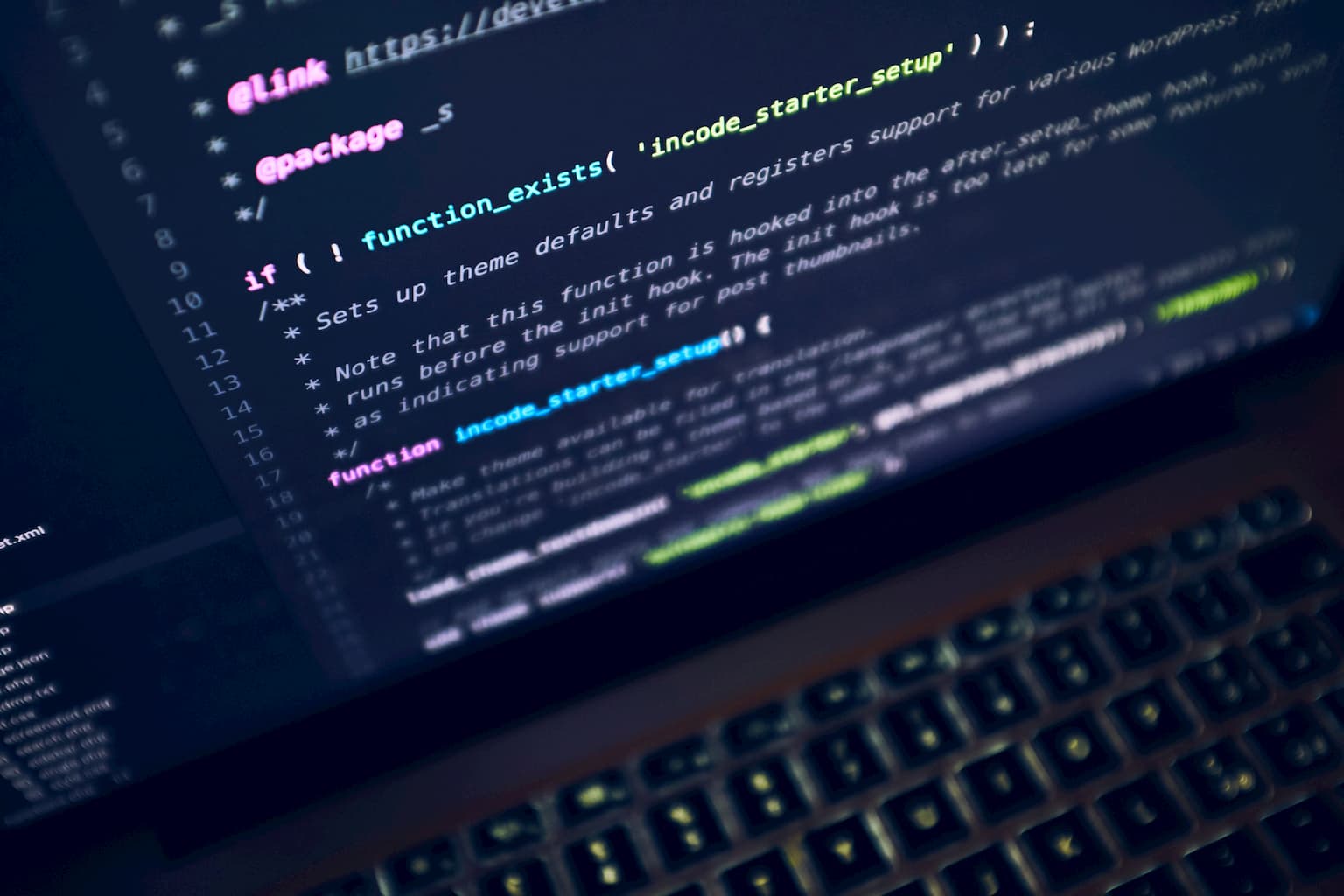

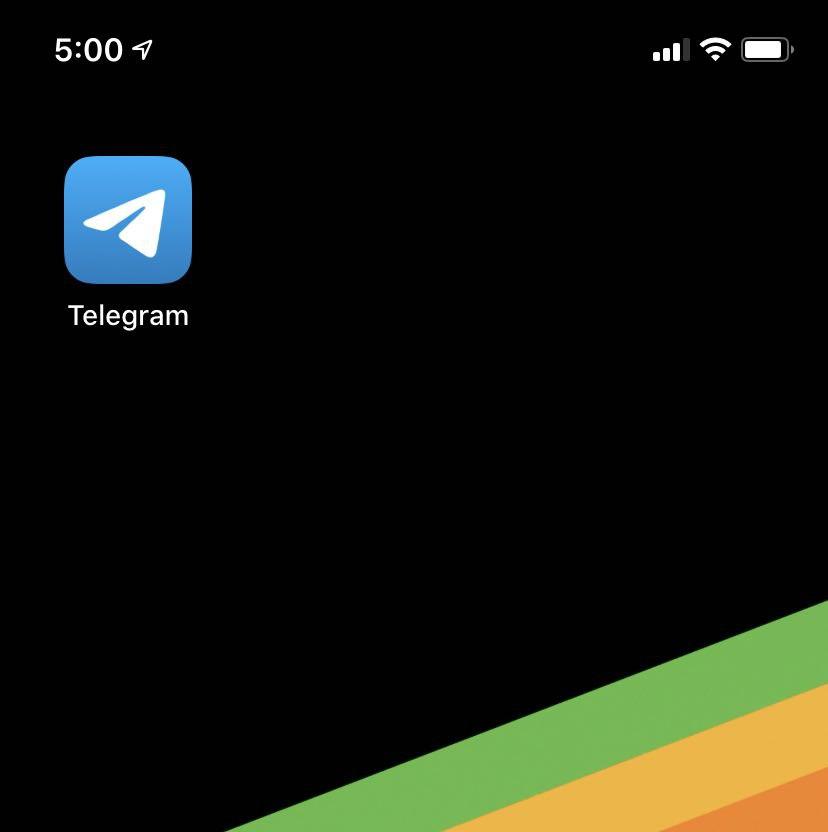
 I don’t take lightly to using the term best, but in this case,
I don’t take lightly to using the term best, but in this case,