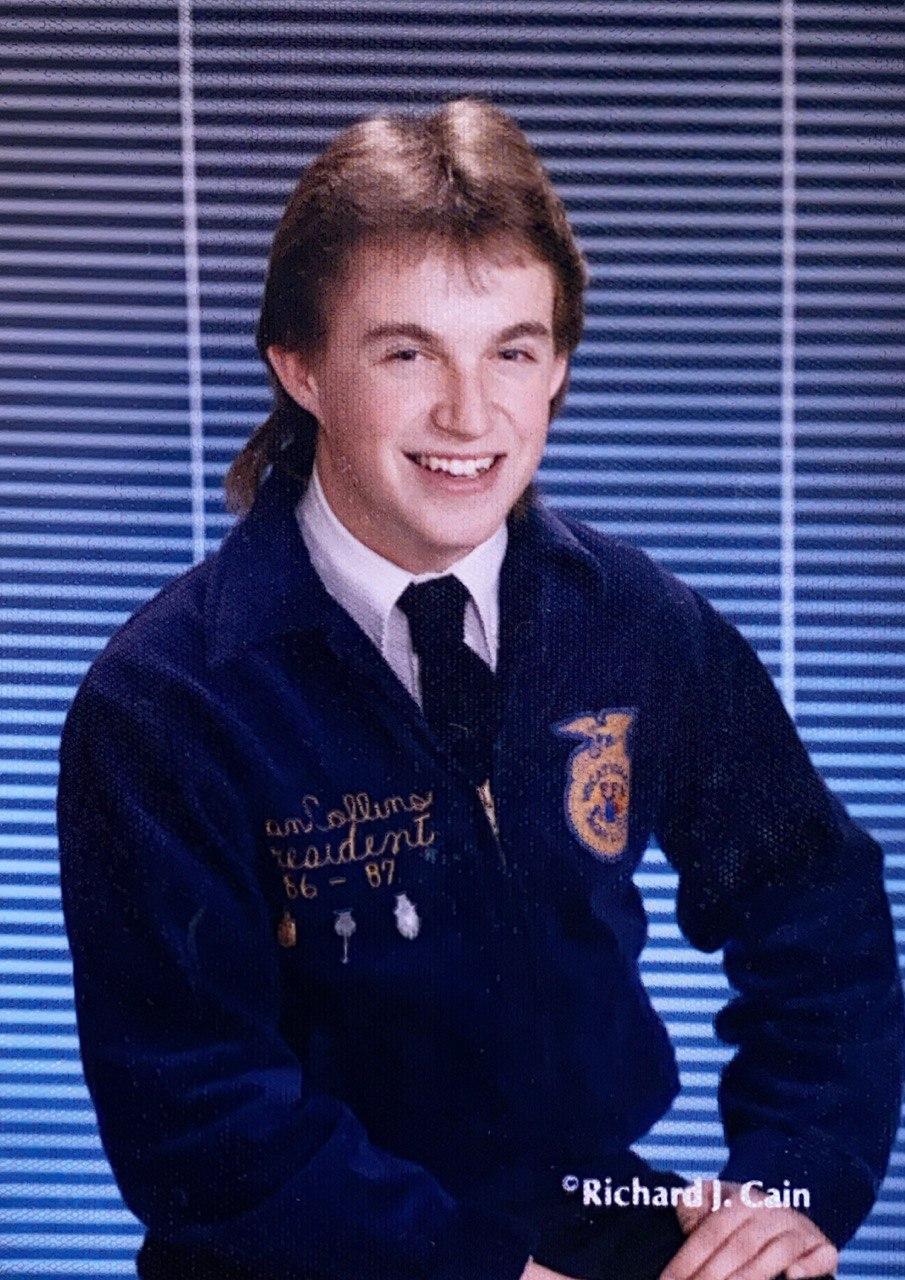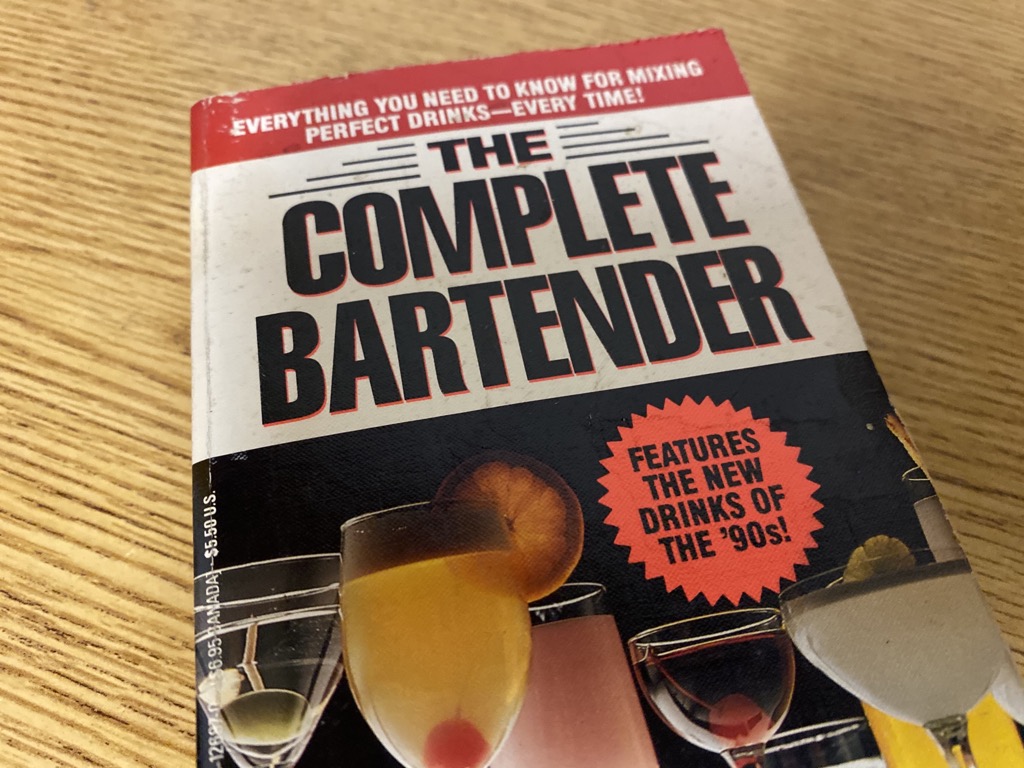Author: ryan
-

Segway Scooter is done and more – This Geek in Review for 26 Jun 2020
 When the Segway was announced, the hype was off the chart. It was going revolutionize transportation. I think the only thing it changed was everyone’s perception of security guards. Alas, all good things must come to an end, and today it’s the Segway’s scooter turn.
When the Segway was announced, the hype was off the chart. It was going revolutionize transportation. I think the only thing it changed was everyone’s perception of security guards. Alas, all good things must come to an end, and today it’s the Segway’s scooter turn.One thing that will throw me out of a movie is when tech is used that is not time specific. Guitar enthusiasts are the same way, they questioned Marty’s time traveling guitar. In more 80s movie news, there are rumors that Michael Keaton is in talks to return as Batman. I am all for that!
Have you ever dreaded sending a no to a person about a party? Or would like to be able to send a message that the recipient won’t probably see but you can still say you sent it? Then Straight to Spam is the service for you. It will add invisible SPAMming text to a message so your email will end up in the SPAM folder instead of the inbox.
How the ‘Oh Yeah’ Song in Ferris Bueller Came to Be
Too bad it was overused in The Secret of my Success
-

Behind the scenes of Late Night and more – This Geek in Review 19 Jun 2020
At the beginning of the stay at home orders a lot of daily shows had to figure out how to work remotely. Some of the shows were really rough, but Late Night‘s production values were a step above the rest. LA Times went behind the scenes to show you how they did it.
By this time in your life you are probably tired of Bonestorm, so it nice to see the release of Lee Carvallos’ Putting Challenge. Speaking of video games, we also have a look at the genius that is the original NBA Jam.
From the “I would have gotten away with it too, if it wasn’t for Etsy” department, here’s a story that led the FBI from an Etsy review to identify a suspected arsonist. Lesson to be learned, don’t leave reviews if you’re going to do something bad.
Our long Flash nightmare is almost at an end, as Adobe Flash Player reaches end of life on December 31, 2020. The browsers have slowly been making Flash harder and harder to run, and after December it will run no more.
I’m not a big Facebook fan, but letting users turn off political ads is a bright spot.. It won’t affect me much since I only go on FB once every couple of weeks, but for others that use it every day, this is a godsend.
From the teacher fail department, here’s a letter from a teacher chewing out Neil Armstrong for faking the moon landing along with his response. I’m sad that he took the time to reply.
Got ADHD? Well the FDA just approved the first prescription video game to treat it. The game doesn’t appear to be available yet and I couldn’t find a link to pricing or if the game is available without a prescription.
-

Returning to the coronavirus world and more – This Geek in Review for 12 Jun 2020
Going to a retreat for 75 days without outside communication sounds pretty cool. Doing it at the beginning of March 2020 could have some repercussions.
The first killer program for personal computers was the spreadsheet, or more specifically, VisiCalc. Here is a behind the scene look at the creation VisiCalc. And, following along with vintage computing, how about
extracting constants from 8087 math coprocessor.Back on May 21st I missed the 40th anniversary of the Empire Strikes Back. I’m bummed that I didn’t commemorate the day, but at least the date brought this article to my attention. Apparently, the ending of Empire changed from the initial 70mm print to the wide release of the 35mm print.
Knight Rider for 8 cellos
There was one show that I couldn’t miss growing up, and the was Knight Rider. It doesn’t quote hold up today, but the theme song does.
Not only has the coronavirus wrecked any sort of social life I have, it also has affected the accuracy of the weather forecasts. A lot of atmospheric data is collected from commercial airplanes, and when they’re not flying, less data is collected.
If you want to buy a decommissioned nuclear reactor control panel, I’ve found one for you.
Robotic arm punches through walls
What’s better than a robotic arm? How about one that can punch threw walls?