
Author: ryan
-

The Lego Minifig creator has died and more – This Geek in Review for 22 May 2020

We lost several great people this past February. The creator of the Lego minifig passed away. I still remember my first Lego set, which I received from my Uncle Jim and Aunt Janie when I was 7 or 8. The set, a plane and boat, started me on a childhood of creating. My first minifigs in that set were pretty sad, no face, arms, or legs. At the time I don’t remember even knowing what Lego bricks were until I got that set.
One of the most famous cheat codes of the 1980s was the Konami code, who’s create, Kazuhisa Hashimoto has died.
Finally, Freeman Dyson is dead at 96. His theory of the Dyson Sphere was a plot device in a great Star Trek: The Next Generation episode.
The Rubik’s Cube skills are impressive
I view clothes more as a courtesy to others, and it seems with the rise in videoconferencing others do also. Walmart sees a rise in sales for tops, but not bottoms.
Since you can sue anyone for anything, why not sue Netflix because you’re not making enough money fleecing the masses?
If you get lost a lot, I guess it’s time to find some friends that sense the Earth’s magnetic field. You never know when you need to know which direction North lies.
I like reading stories about WeWork, the co-working startup. The founder was pretty crazy, and it sounds like the co-founder was just trying to keep up.
The ability to tow extra batteries for your electric car sounds like a good idea, but the execution doesn’t look too cool.
Here is a look at how TV logos were created before computers.
-

WordPress is great and more – This Geek in Review for 15 May 2020
One piece of software that I have ran the longest is WordPress. WordPress is used to create websites such as the one you are reading right now. It drives a majority of the sites on the internet. To see how big WordPress is, check out all the ways WordPress changed the internet. If you head on over to WordPress.com you can create your own website for free and remove the burden of Facebook & Twitter from your life. Once you do create a website, let me know so I can follow you!
In the 80s I grew up in the country, so the only chance for me to watch music videos was on Friday night with Friday Night Videos:
Well, now I can see what I was missing with the MTV 80s VHS Video Archive.
With the quarantine among us, how about re-purposing your board games with the Board Game Remix Kit.
I’ve made up my own words from time to time, such as validify, but now I can let the computer make up words for me!
Are you stuck in endless Zoom conferences but can’t turn off your camera? Well, then Coors Light has you covered with the Clonemachine. It will record you for 30 seconds and then offer the video to use as your background in Zoom. That way it looks like you’re in the conference even when you’re not in the conference.
I’ve found myself looking for other things to listen to while working from home, and here’s a nice livestream on Twitch playing retro chiptunes.
Let’s say you want to get a million n95 masks from China? That doesn’t sound too hard now, does it? Apparently it is a lot harder than it sounds. Thank goodness we have the New England Patriots!
The next generation of consoles can create graphics that look totally insane!
-
Every pop machine in the district is SOLD OUT!! Argh!! 😡😡😡
Every pop machine in the district is SOLD OUT!! Argh!! 😡😡😡
-
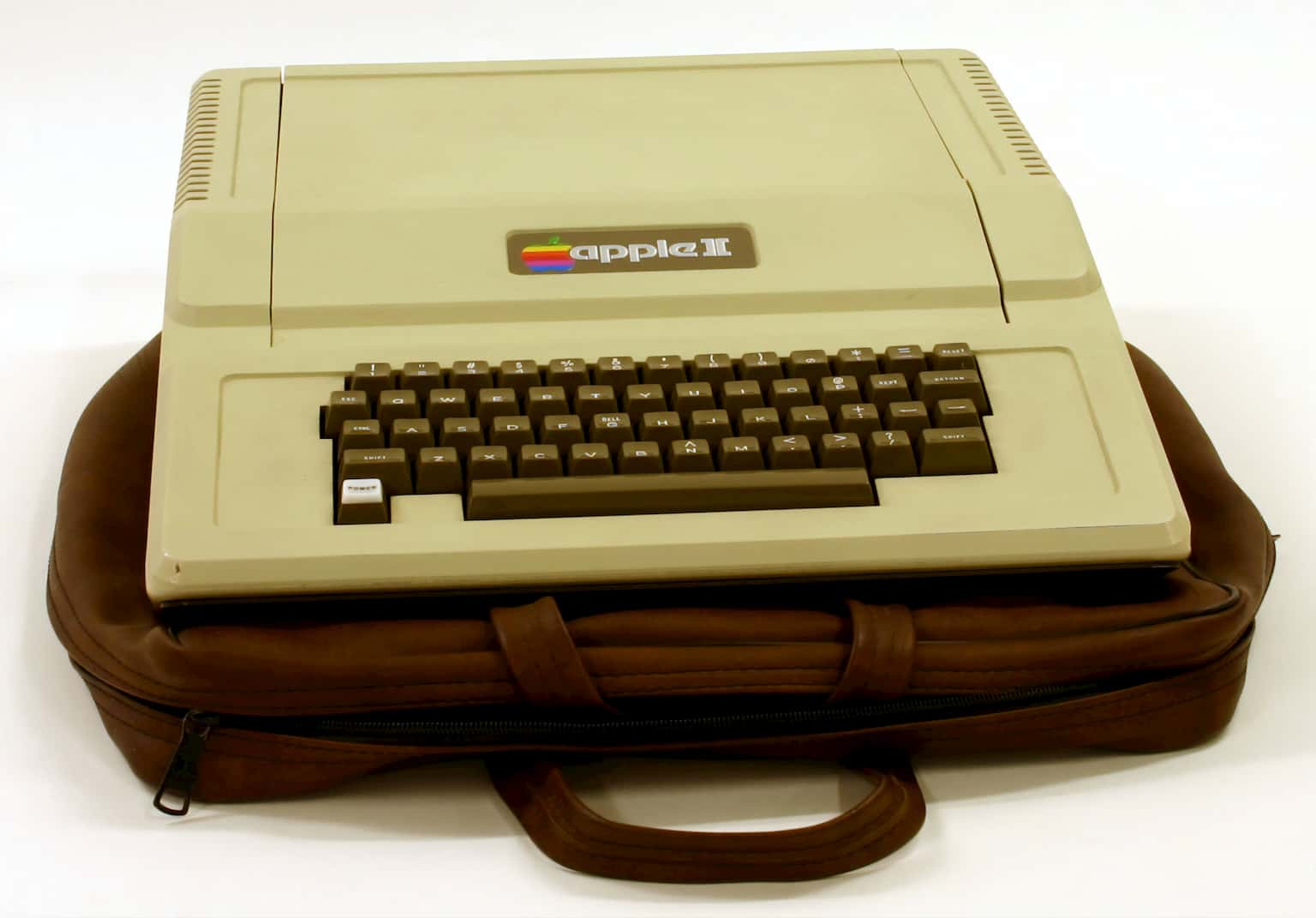
Why the Apple II was great and more – This Geek in Review for 8 May 2020
In the computer industry, the late 70s early 80s was the wild wild west. No one knew what to do with personal computers, and even more people assumed they were a passing fad, like disco. In 1977 Apple released the Apple II, and it was the most important computer Apple ever released. This machine was so monumental that it almost derailed the release of the Macintosh. At the time, companies would want to hurt their cash cow by competing against themselves, but Steve Jobs was different. If someone was going to take Apple sales, it was going to be Apple. With the success of the Apple II (followed by the Apple //e), Apple didn’t want to hurt the sales of the II line with the Macintosh. But, Steve knew better.
Rocky Bergen has released free papercraft models of retro computers. Download, print, assemble and glue to get your own Apple II. And since we’re on an Apple II kick, how about running a program to re-create the scene from a View to a Kill and an Apple //c?
I’ve noticed a bunch of virtual art exhibits being put together online, and here are two of my favorites. One is an homage to the vehicles used in Nintendo 64 games while the other allows you to view pictures from Reddit in 3D.
Memories
To computers, a byte is basically a character, so writing a demo in 256 bytes is quite impressive. Twitter gives you more space for a tweet. The Memories demo is really amazing, especially the write up on how it works.
Game machines are very limited to multipurpose computers, so they rely on programmer tricks to get the most of of the systems.
Seinfeld – The Unofficial Pitch
It’s not an actual game…. Yet.












