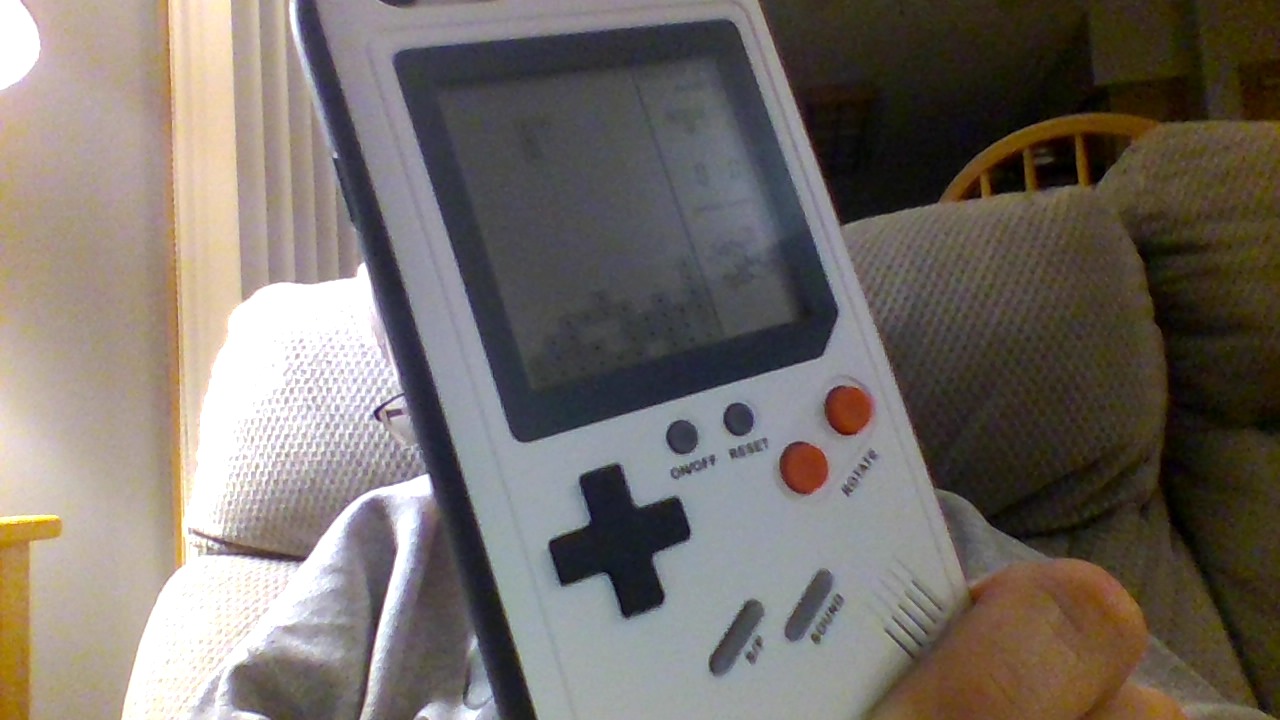I’m updating to iOS 13.1!
Tag: iphone
-
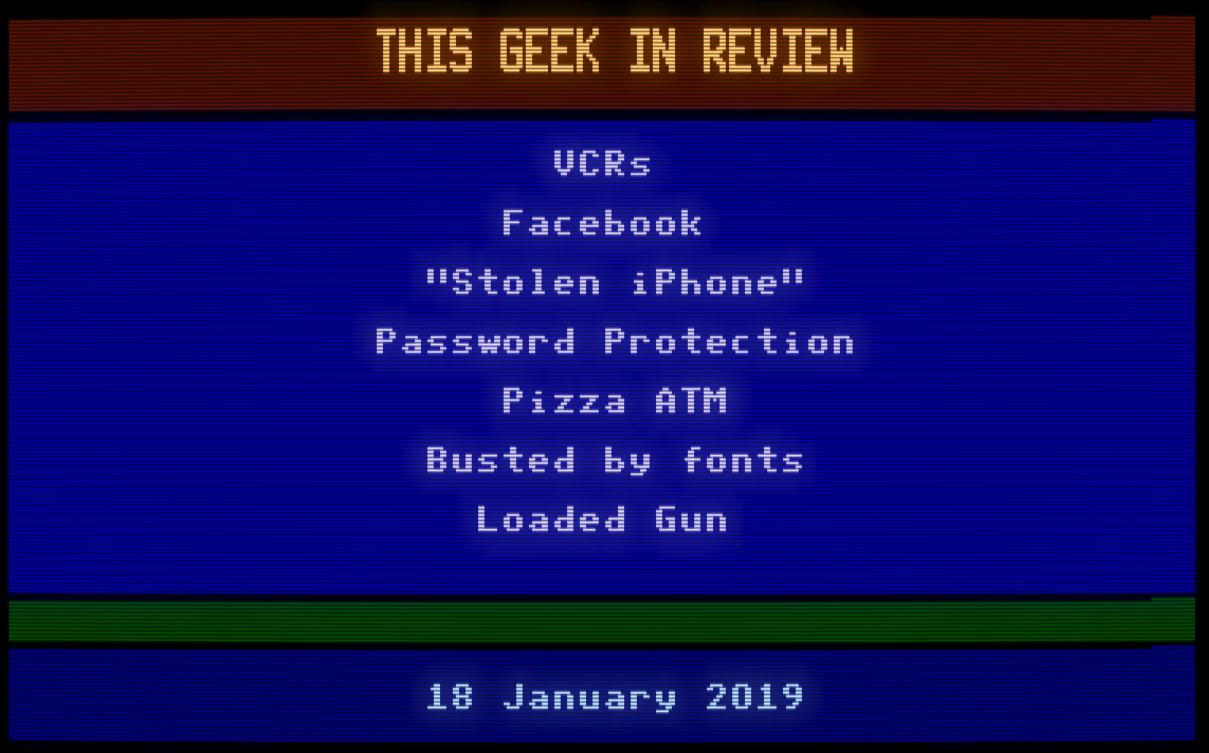
The Betamax decision – This Geek in Review for 18 Jan 2019

Yesterday, thirty five years ago, one of the most important supreme court cases in my lifetime was decided, Sony Corp. of America v. Universal City Studios, Inc. – Wikipedia. More commonly called the Betamax decision, this case allowed the sale and use of the video cassette recorder. The case started with the release of Sony’s Betamax video tape recorder in the early 1970s. Universal Studios and the Walt Disney Company reasoned that since the VCRs could be used for copyright infringement, then Sony should be liable for such infringement.
Luckily for us, the supreme court ruled that time shifting content in your home is not copyright infringement, and that VCRs had enough non-infringing use that VCR sales should continue. This ruling also helped make ripping CDs to MP3s legal. If the case would have gone the other way, then pop culture would look really different today. The home market for videos would be basically non-existent, you would only be able to see movies in the theater, on pay cable, or broadcast TV.
Although these are VHS and not Betamax, here’s a visualization of vhs covers. A lot of these are surprisingly recognizable.
I’m not a fan of online quizzes, but the subject matter of this one is brilliant.
Facebook has made it in the news a lot recently, and now conspiracy theories are starting to rise. What if Facebook’s ’10 Year Challenge’ is really a way for Facebook to train its facial recognition features. And apparently, most Facebook users don’t realize Facebook is tracking their interests. I’m not in the #deletefacebook crowd, I just try to not feed the beast. I only check FB every couple of weeks for messages, and when I check FB, I do it from an incognito window. My phone is devoid of Facebook and Messenger.
Oh my, daughter calls the cops after her father takes away her smartphone.. Boy is she in for a rude awakening once she gets out to the real world.
If you have others using your iPhone, such as child, there is a hack to let you password protect your apps. The hack uses the screentime protection features of iOS 12 to require a password to launch apps. Pretty ingenius.
In my day, we microwaved pizzas like poor college students should, but now, Ohio State students can get their pizzas from an ATM!
Computer security is hard, and if you’re going to fake documents, do some research on your fonts.
Finally, if you are trying to create some photos for Snapchat with your guns, you may want to unload them first. And if you’re arguing with your SO, don’t hand her a loaded gun and have her point it at you.
-
Follow and backchannel the Apple event today
I’ve set up an IRC bot to feed MacRumorsLive Twitter account into the #eduk8me IRC channel on Freenode. You can use the web client or any IRC client to connect to the #eduk8me channel on Freenode.
(I’m at the Ohio ITSCO Leadership Symposium, so I don’t know how much time I’ll have to join. 🙁 )
-
Behind the iPhone unveiling
And Then Steve Said, ‘Let There Be an iPhone’
It’s hard to overstate the gamble Jobs took when he decided to unveil the iPhone back in January 2007. Not only was he introducing a new kind of phone — something Apple had never made before — he was doing so with a prototype that barely worked.
No matter what your opinion of Steve Jobs is, you can’t deny he had guts.
via: Daring Fireball Linked List: Behind the Scenes of the Original iPhone Launch
-
Which iPhone should you buy?
TLDR; The 5S.
If you didn’t know, two new iPhones were released on the 20th to join the 4S. Since Apple has three iPhones, you may be wondering what’s the difference, which one should I get. Here’s what I think of the three models.
The iPhone 4S
This phone isn’t worth it even when given away for free with a two year contract. The technology is already two years old, which means that by the end of your contract it will be four years old, an eternity. How many people do you see walking around with an iPhone 3GS? And to add insult to injury, it only comes with 8GB.
The iPhone 5C
I’ve seen reviews where the writer raves on how good the plastic feels. It doesn’t feel good, it feels cheap and plasticy. The technology is already a year behind, and the price difference of $100 isn’t enough to justify buying the 5C. (Over two years, that $100 difference is only $4.16 a month). It doesn’t have the better camera of the 5S, or the 64-bit processor.
The iPhone 5S
This is the phone with all the goodies. My usual recommendation when shopping for a smartphone is to buy the best phone they have. The out of pocket expenses is minuscule compared to the amount you are going to spend on your cell phone plan over the next two years. And you want to get your money’s worth from your cellphone plan, don’t you? The capabilities of the 5S make it easy to recommend. Another advantage is that in two years when your plan is up and you’re ready to buy a new phone you’ll be able to 2 to 4 hundred (depending on the color and size) out of the phone on eBay.
Conclusion
It’s really easy to recommend paying the $199-$399 for the iPhone 5S. In two years you’ll still be able to get that amount for it on eBay for your next iPhone. The 5C is… I don’t know why Apple released it. And an 8GB 4S is a joke. If you can only afford a free phone, buy the 5S, sell it on eBay for $600 and use the proceeds to buy a $250 4S. You’ll make $350 out of the process and have a 4S with at least 16GB of space.
-
Post Apple event 9-10-2013 notes
So the latest Apple event happened. I’m always a little disappointed in them. Maybe I put my expectations too high? Anyway, for schools, the big news is the inclusion of the iWork apps (Pages, Keynote, and Numbers) and two iLife apps (iMovie and iPhoto) now available for free with new purchases. Too bad they didn’t include Garageband, but for schools looking at one to one programs with iPads this is an amazing deal. Right the start the students will have some powerful creation tools that have no equal on any other handheld or tablet device. The iPhone 5C and 5S sound pretty cool, but nothing in the “gotta have it” department. Not enough for me to update my iPhone 4 yet.
Nothing else in my predictions were announced, although the iPhone 4S lives on. I’m hoping for new iPads in October, just in time for the holiday season. They’ll probably be released, but will they be a good enough value against the Android tablets? I mean, the Android tablets have Minecraft too. I’m so tempted by the Barnes & Noble Nook HD+ Tablet. The screen is an amazing 1920×1280 resolution and at $149 it’s half the price of an iPad mini. But then I would lose TweetBot, Pythonista, and Drafts.
The one interesting piece in the event is the inclusion of a 64-bit processor in the iPhone 5S. There have been rumors circulating about Apple testing Macbooks Airs with ARM processors like those in the iPhones. Could the iPhone 5S be a stepping stone to these new laptops? A $499 Macbook Air with 24 hour battery life sounds pretty sweet.
-
iPhone 9-10-2013 Event Predictions
Today is the latest Apple iPhone event, a time when the Internet turns to all things Apple.
What will probably be announced
The next version of the iPhone will probably be announced, the iPhone 5S. Purported to be twice as fast as its predecessor the other redeeming feature will be the availablility of the 5S in a Champagne color. To combat the low end market for smartphones, Apple is rumored to also be coming out with the iPhone 5C. Because it will use a plastic case, it will be available in a wide range of colors. The iPhone 5, 4, and 4S will be retired.
A release date for iOS 7 will also probably be announced.
Less likely to be announced
A controlpad accessory for the iPhone and iPod touch to be released with iOS 7. This will allow games to take advantage of physical controls. Adding it to the AppleTV along with apps for the AppleTV could also be announced.
The new Mac Pro shipping date could be announced, but that is a long shot.
What will probably not be announced
- New iPads
- A new iPod Touch
- Anything with computers other than the Mac Pro
- The iWatch
What would you like to see?
-
Pythonista, programming on your iPhone and iPad
Let me show you something that will make you feel young as when the world was new. — Dr. Carol Marcus
I feel like a teenager again while playing around with Pythonista (Universal, $6.99), an app for iOS allows you to program in python directly on the device. It reminds me a lot about when I was learning to program in BASIC on my Atari 800XL (my favorite computer ever, although my iPod Touch is a close second). With Pythonista, I can finally write little apps to make my day easier. A lot nicer than going to the App store, downloading a bunch of free apps, all which have obnoxious ads and don’t do quite what I want.
My first script was written to automate my 365 project. A project that I am terrible at keeping up, but now my DOY script will make it easier when I post once a month. I always struggle with the text I add at the end of my description for the picture, where I calculate the day of the year:
#365 (218/365)
I’d end up having to go to a website to find out what the day of the year it was. Well, at least that’s what I did in the past. Now I have written the following script and created a shortcut to it:
# We're going to need work with dates, access to the clipboard, # and to launch an app (you use the webbrowser to do that). import datetime import clipboard import webbrowser # Figure out the day of the year day_of_year = datetime.datetime.now().timetuple().tm_yday # Create out tag line clip = " #365 (" + str(day_of_year) + "/365)" # Put it in the clipboard clipboard.set(clip) # Open Camera+ webbrowser.open('cameraplus://')
Camera+ has a shoot and share mode, which is what I have set as the default. So now I click on the DOY icon, Pythonista does its thing and Camera+ opens up. I take the picture, type my witty caption, and paste the tagline. Very, very cool.
Pythonista can also export your script as an XCode project, one that you can load into XCode and create an actual iOS app. I haven’t had the chance to try that out yet. A couple of negatives. Getting scripts into Pythonista can be a lesson in patience. Due to Apple’s limitations on loading code, you cannot simply load code from your Dropbox or other sources, you have to copy and paste. This also means that scripts on your iPhone are automatically synced to your iPad. There is a Dropbox workaround, but I haven’t had the chance to try it out yet. The other negative that I’ve found so far is that there isn’t a built in user interface library, so you’re limited to text or creating your own graphics for things like buttons.
All in all, it’s well worth the price (especially since it’s universal!).
-
Has Apple lost it?
Apple announced the iPhone 5 today and updates to the iPod line. Most of
the announcements were lackluster at best, but the event laid the
groundwork for the rumored iPad mini event in October, which could be
even more disastrous than the iPhone 5 event today.The iPhone 5 is a nice upgrade, thinner and lighter, but at the same
time, it doesn’t have any feature that makes it a must upgrade for me
and my iPhone 4. This is probably more of a testimonial on how good a
phone the 4 is than what the 5 brings to the table. There are features
in the next version of iOS that I won’t be able to use, such as
turn-by-turn navigation, and, I’m assuming, Facetime over cellular, but
since there are apps I can use to replace these missing features I’m not
that worried about upgrading.What’s more disturbing about todays event was the iPod line refresh.
Apple now sells the iPod shuffle, iPod nano, and iPod touch (the Classic
is still available, but it hasn’t seen an update in 3 years). The iPod
shuffle makes sense as an entry level music player, and at \$49, makes
it pretty affordable. After the shuffle comes the nano, which doesn’t
make sense at all. At least the 6th generation nano had a cool look and
could be used as a watch, this 7th generation looks like an iPod touch,
works like an iPod touch, but isn’t an iPod touch. Why would Apple waste
engineering sources on the nano? They priced it at \$149, only \$50 less
than the entry level iPod touch that includes the same amount of
storage. I just can’t think of a use case where the nano makes a better
purchase than the iPod touch.Then there’s the iPod touch. At the \$199 price point, they’re now
selling the 4th generation iPod touch with 16Gb instead of just 8GB. No
other changes in the now two year old device. If you want the new iPod
touch which has several of the goodies of the iPhone 5, be prepared to
shell out \$299. You do get 32Gb at this price but is it worth a third
more than the iPod touch 4th generation.It’s the pricing of the iPod touch which is the most worrisome. Making a
guess about the iPad mini launch next month, I bet that Apple will drop
the iPad 2 and put the iPad mini in at the \$399 price. This would hand
the Christmas shopping season to Amazon, Google, and possibly Barnes and
Noble. The software for iOS is heads and shoulders above what is
available for Android, but when a parent can pick up two Kindle Fire HDs
for the price of one iPad mini, what choice do you think they’re going
to make? I really doubt they’d price the iPad mini at the same price as
the new iPod touch, but let’s say they do. It would still be a third
higher than the Kindle Fire HD, although closer in price to the Nexus 7
32GB.Apple has solid devices, well built, but their pricing expectations are
all over the place. To me, it makes sense to:- keep the shuffle at \$49
- place the old nano form factor (but with bluetooth) with 8GB at \$99
- iPod touch 4th gen (8GB) (add bluetooth 4.0 and IPS screen) at \$149
- iPod touch 5th gen (16GB) at \$199
- iPad mini (16GB) at \$299
- iPad 2 (16GB) at \$399
- iPad 3 (16GB) at \$499
I see more and more kids getting Kindle Fires, which is now at \$159.
Apple has dominated the tablet space (and the mobile phone space in
profits), but if they don’t price their products more aggressively, they
will lose that dominance. Right now, a \$299 iPad mini would be a tough
sell in my school district when I get get a Nexus 7 (which has better
integration with Google Drive) for \$199. Forget about a \$399 iPad
mini.p.s. Signs that Steve Jobs is gone: he would never have added that hand
strap to the iPod touch.