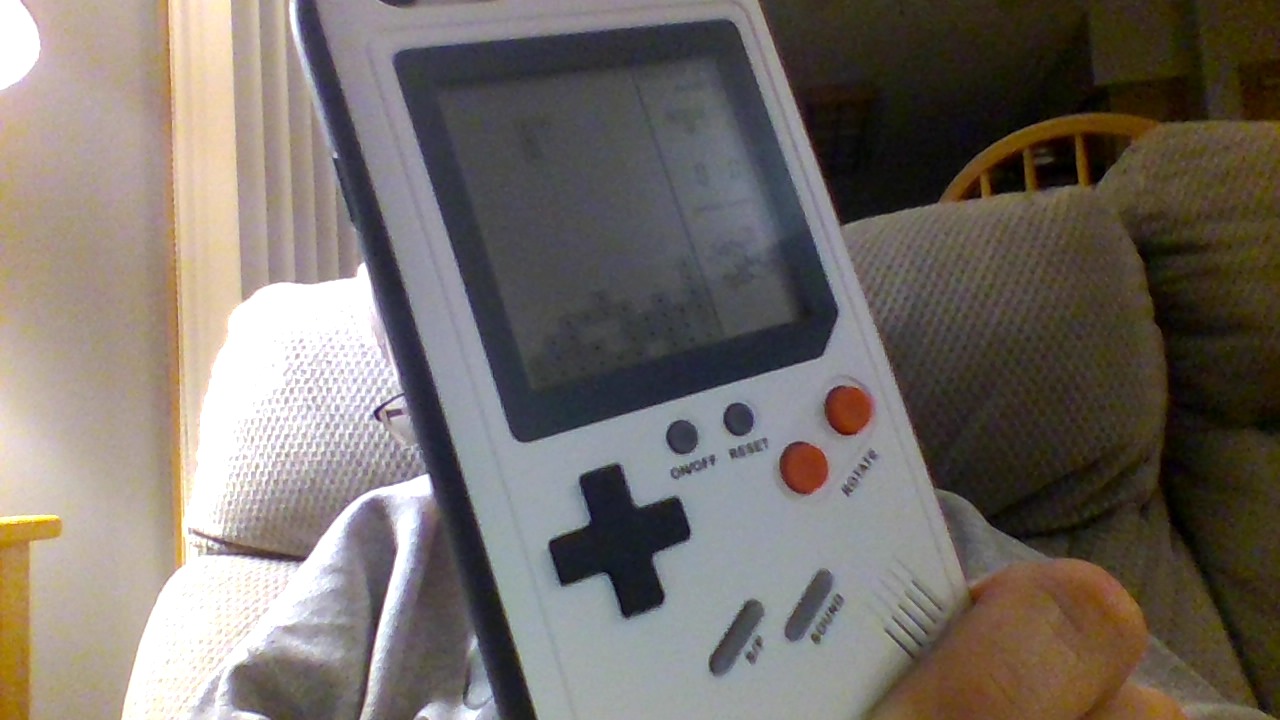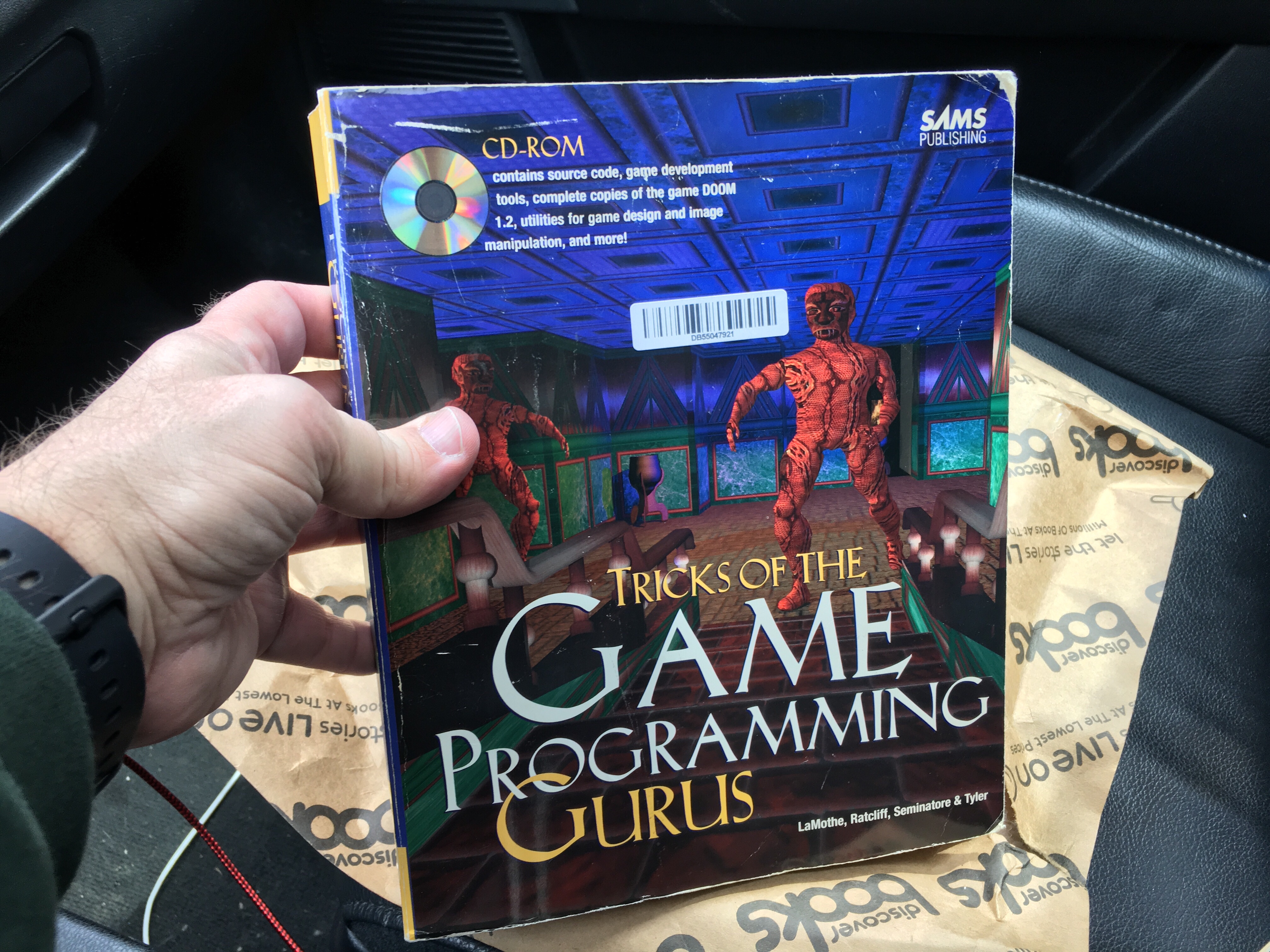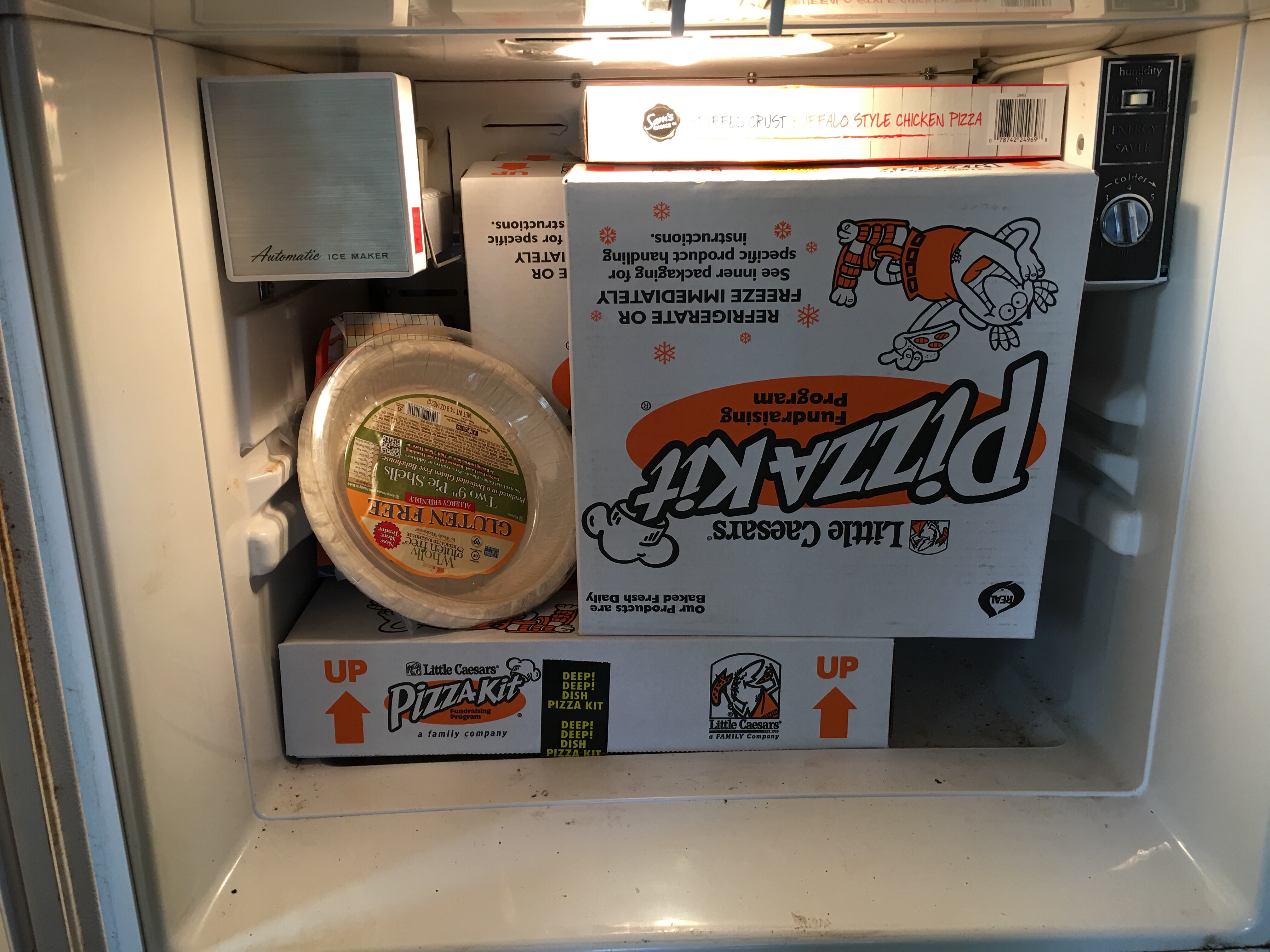Author: ryan
-
Cuphead status – 21%
Cuphead status – 21%
-
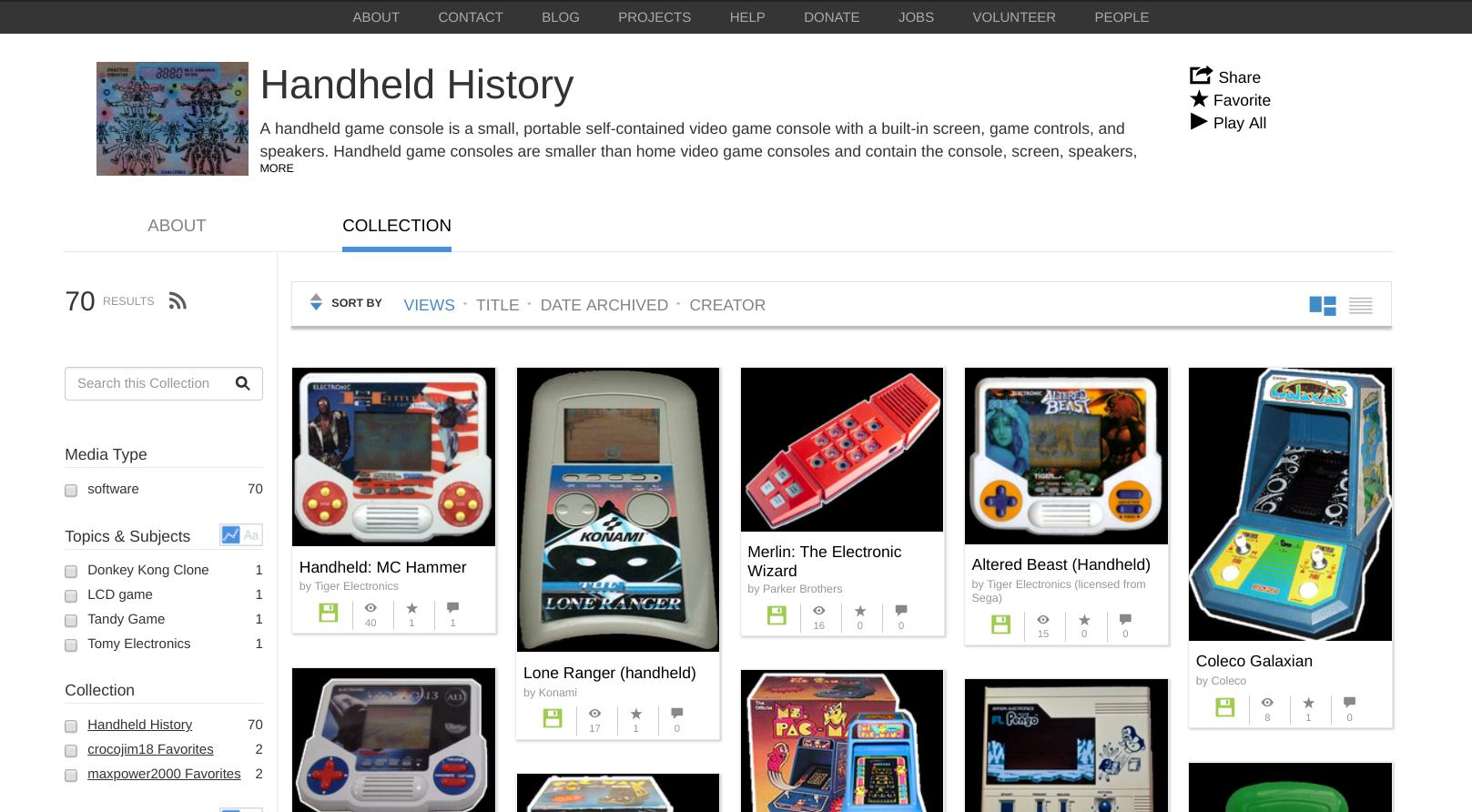
Resurrect your Tamagotchi!
 The Internet Archive has put a bunch of the old lcd handheld games online, including the Tamagotchi, Merlin, and Simon. Unfortunately, it doesn’t look like it includes the Mattel sport games or Coleco’s Football.
The Internet Archive has put a bunch of the old lcd handheld games online, including the Tamagotchi, Merlin, and Simon. Unfortunately, it doesn’t look like it includes the Mattel sport games or Coleco’s Football. -
Everyone eats left over Domino’s while on the treadmill, right?
Everyone eats left over Domino’s while on the treadmill, right?