
Tag: twitter
-
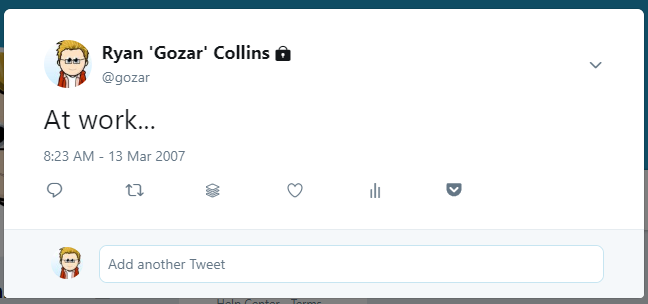
Checking out my Twitter past with the Twitter archive
I joined twitter in March of 2007, and my first tweet was not Shakespeare by any means.

To find this piece of internet history, I had to download my archive of tweets from Twitter. This doesn’t sound like it would be to tough of a job, but of course there is a gotcha.
After logging in to Twitter, go to your settings page. Once there, DO NOT go to the obvious Your Twitter Data, scroll to the bottom and select Download Data.

No, DO NOT USE THIS! It is a cruel joke played on you by Twitter. One would think this is where you get your archive, but one would be WRONG! That link will only get you data that Twitter thinks you’ll find useful, and the data is in a bunch of files in JSON format. Don’t go there, just don’t.
Instead, select Account on the left and scroll down to Request your Twitter Archive

This .zip file, once it is ready, will contain your entire history. Download and unzip the file. Open up the newly created folder and double-click on the index.html file. This will open the file up in your default browser, giving you an interface into a world that you might have forgotten exists.

I have no idea what I was doing with Tweets like this in 2007:

-
Follow Saturday from #l21conf
Here is a list of great people to follow from Learn 21 Conference March 12, 2014:

@bob05 Bob Green Technology coordinator, hockey player, coach and referee. Homepage 
@chamady Chris Hamady PhD candidate (ABD) at the Univ. of Toledo in Curr. & Instruction, Dir. of Technology Anthony Wayne schools, ADE, Ed. Tech, Musician, Lifelong Learner, Runner Homepage 
@CherylLKemper Cheryl Kemper High School Media Specialist / Digital Learning Specialist Homepage 
@dtymitz Danielle Tymitz Wife, Mom of 2, Teacher, Technology addict, Runner, Fan of the 80s 
@educanon123 eduCanon Embed questions into your video instruction. Your free tool to unleash the power of video and flip the classroom. Homepage 
@EmingerITC Chelsey Eminger Instructional/ Technology Coach, Mentor Public Schools 
@ericcurts Eric Curts Family man, Technology Director, Podcaster, Writer, Google Apps Certified Trainer, Geek Homepage 
@FellowsEdu Rob Fellows Assistant Principal Homepage 
@Fouss Kristen Fouss I’m a (new) Digital Learning Specialist and former hs math teacher, mom, wife, sports fan, and runner. Rhymes with mouse. Homepage 
@geogebra GeoGebra Dynamic Mathematics for Everyone Homepage 
@GetKahoot Kahoot! Easy-to-use, game-based, blended learning & classroom response system. For schools, universities & businesses. Use with any device. Get FREE instant access now! Homepage 
@hammanmath Christina Hamman Technology Integration Coach Medina City Schools – HS Math Teacher – Mathematics graduate student – #flipclass #BlendedLearning #PBL #edchat #edtech #mathchat Homepage 
@isteconnects ISTE ISTE advances excellence in learning and teaching. Tweets coming from @HeidiEllis and @BritniHartford. Homepage 
@juliethorp Julie Thorp I am an Elementary Educator looking for ways to use networking and technology to soak up information and share with others. 
@KentPolen Kent Polen Superintendent of Beaver Local Schools 
@Kuhlins1to1byod Mr. Kuhlins History and Technology teacher, Masters Instructional Technology, Parent, Technology Enthusiast , Apple, Harley, John Deere, and beef. Homepage 
@Learn21Team Learn21 Non-Profit. Mission: To empower schools with 21st century technology and instruction by leverage shared serices. Managed by @kghantous @dtymitz @williamdfritz Homepage 
@littlebuck17 Kolt Buchenroth Is that in the Helpdesk? #TeamMac #TeamiOS #Freshman17 #KHS #Tech #kcstech #DUBSTEP #BeatsArmy #4H #Music #FFA @KTmenssoccer cameraman. I sled. 
@mathtrain Eric Marcos Student-Created Screencasts, Tablet PC & iPad. Double-flipping. I’m a public middle school mathematics teacher. Santa Monica, CA. Google Certified Teacher. Homepage 
@mdroush Michael Roush Techie, specializing in access for people with disabilities, universal design for learning, instructional and assistive technology. Hockey fan, gamer. Homepage 
@MissShuganah Debbie Married @ddenizen 2 daughters. Older 1 severe CP Can’t talk. I am SpEd advocate & I network weave http://t.co/KwHknyHRyE & gerry.http://t.co/KwHknyHRyE Homepage 
@mr_cthrush Chad Thrush Kenton High School Asst. Principal. Passionate about faith, family, and education. 
@mr_rcollins Ryan Collins Director of Technology for Kenton City Schools Homepage 
@MrGrifftastic Eric Griffith Director of IT for the Mechanicsburg Exempted Village School District in Ohio, Tech Presenter, Co-host of the State of Tech Podcast, & occasionally a funny guy. Homepage 
@NORT2H NORT2H The Northern Ohio Research, Training & Technology Hub is a consortium of school districts in Northeast Ohio. Homepage 
@NREVSDTechWolf Steve Wolf Tech Department for New Richmond School District 
@ProfessorMike1 Mike Pennington Tech integration trainer for NORT2H. Effecting real change and helping create blended learning experiences for teachers and students. Homepage 
@robletcher Rob Letcher Online instruction leader, Ed Tech geek, father of two alpha-male toddlers and a lovely little girl, and husband to a beautiful – if not exasperated – wife. Homepage 
@seankaiser Sean Kaiser Dad, husband, tech geek, weather geek, system/network administrator for a K12 school in OH, information over-collector, and most recently, a runner in training. Homepage 
@StacyHaw Stacy Hawthorne Creativity & Innovation Strategist, Bb VIP Blogger & Catalyst Award Winner, Cyclist, UGA Alumnus, Google Glass Explorer Homepage @stevecrumbacher Steve Crumbacher Northern Ohio’s Educational Technology Consultant with the Ohio Department of Education. Homepage 
@theipodteacher Jon Smith Husband, father, TRT, Communicate Institute Instructor, former spec ed teacher, Apple freak, scratch golfer. Also tweet from @alliancecsd and @ahsipadproject Homepage -
Noteable people from #oetc14
A quick script and I have a list of the people I interacted with on
Twitter! I highly recommend following each and every one of person! (And if I missed you, let me know so I can update the list!)
@_AmyHansen Amy Hansen @StateImpactOH education reporter, as well as second grade multiplication table champion, reality TV show couch critic, & Pittsburgh native. Opinions are mine. Homepage 
@allthejenkins Andrew Jenkins Tech Teacher 6-7-8/Inservice Instructor in Brunswick,OH & Medina ESC/MaEd EdTech/Marriage Ministry/Philippians 4:13/John10:10/Volleyball Coach/Dad(x8 currently) Homepage @alvintrusty Alvin Trusty tech director, ed tech professor, presenter, photographer, lover of orange Homepage 
@bapool Brian Pool NTLS Technology Coordinator, Moodle Administrator, PHP programmer, USAF Pilot. Homepage 
@benninto Toby West Delaware City Schools educational technologist, specialize in education data, wife and mother of two, Northwestern Wildcat 
@benthax10 Ben Thaxton Tech Coordinator/Asst K-12 Principal in Ohio, Husband, Father of 3 awesome kids, follower of Jesus Christ 
@bgsuclarks Jay Clark Proud husband, father of four great kids, principal at Van Buren Middle School. Opinions are my own. Homepage 
@BJThaman BJ Thaman Tech Coordinator, K12, PBL, PLN, GTD, Mac, iOS, Chromebooks, Gadgets, Photography Homepage 
@bob05 Bob Green Technology coordinator, hockey player, coach and referee. Homepage 
@brueckj23 Jeremy Brueck Associate Director @uakron_literacy, #ebooks, educational researcher, doctoral candidate, president of Brueck Educational Innovations. Homepage 
@ccarman602 Chris Carman I’m a science teacher at Roosevelt High School in Kent, Ohio. Homepage 
@chamady Chris Hamady PhD candidate (ABD) at the Univ. of Toledo in Curr. & Instruction, Dir. of Technology Anthony Wayne schools, ADE, Ed. Tech, Musician, Lifelong Learner, Runner Homepage 
@christopherdeis Christopher Deis Learner, educator, general tech geek, husband & father, hiker & camper, and extremely part time triathlete. Ramblings are mine. Homepage 
@CK_CoachK Mr. Kreischer Adminstrator and coach at Crestview Local Schools in the thriving village of Convoy! Go Knights! Homepage 
@Cncdky Craig Dunlap Child of God, husband, father, tech leader, iPad addict, Show Hope dad, hiker, Eagle fan, GBS survivor 
@CoachLoom CoachLoom Father.Husband.Director of Technology & Instruction.Former HS Principal.Coach.Friend.All Things Ohio State.Pay it Forward.Trying to be a better golfer. Homepage 
@dgrimes David Grimes I’m the Instructional Design Specialist for #WVJC’s eCampus & Director of Academic Operations at the ground campuses – #OVCT #PIHT #WVJC. Also enjoy photography Homepage 
@Digital_PLN Digital_PLN Husband, dad to 3 girls & a puppy (profile portait by my daughter). Former teacher & school admin connecting educators. Homepage 
@dmumaw dmumaw 
@DrGranma MarianneH retired teacher educator in Technology in Education, ADE2000, DigitalScrapper, Genealogy novice but love it!! Homepage 
@dtymitz Danielle Tymitz 
@EdReachUs EdReach EdReach provides a platform for passionate, outspoken innovators, taking education forward by discussing the critical education issues of the day. Homepage 
@edtechbglenn Elizabeth Glenn District Educational Technologist for Hilliard City Schools 
@edtechgirl Char Shryock I am a Dir. of Curriculum and Inst. I specialize in cross curricular learning and Technology Integration. OH PARCC Educational Leader Homepage 
@EdTechToolkit Andrew Boan Husband, Teacher, Artist, and Tech Enthusiast. Homepage 
@EmingerITC Chelsey Eminger Instructional/ Technology Coach, Mentor Public Schools 
@ericcurts Eric Curts Family man, Technology Director, Podcaster, Writer, Google Apps Certified Trainer, Geek Homepage 
@GarthHolman Garth Holman Middle School SS teacher and UAkron Prof. Working to INSPIRE, not motiviate students. Making Positive Digital Footprints Worth Following. What is your Legacy? Homepage 
@GHerm1 Gary Herman Curriculum Coordinator @ Putnam County ESC;
JV Volleyball Coach at Ottawa-Glandorf HS; die-hard Detroit Tigers fan
@globalearner Alan November Globe Wandering Educator,Founder,November Learning, author of Who Owns the Learning? Host of Building Learning Communities conference http://t.co/AYKsBlGYj8. Homepage 
@IFTTT IFTTT Put the internet to work for you. Homepage 
@iTeachLipscomb Keith W. O’Neal Instructional Designer for Lipscomb Universities Center for Teaching & Learning – Tweeting & Blogging Educational ideas, news, & resources. #lctl Homepage 
@iTechServices iTechnologyServices Experts in Educational iTechnologies, 1:1 & 1:Many Implementations, Support, Service, Consulting & Professional Development. Supporting K12 Nationally. Homepage 
@itslearningUSA itslearning USA itslearning is a personalized learning platform designed to make teaching easier, learning more engaging, and parent involvement more effective and efficient! Homepage 
@jakramer2 John Kramer Dad, Husband, Tech Integration Spec, Adjunct Inst, MS Tech Teacher, Semi-Retired Baseball Coach, & Lifelong Learner Homepage 
@jamesmallen James M. Allen husband, teacher at Hathaway Brown School, computer scientist, games enthusiast Homepage 
@JMarcHopkins J. Marc Hopkins The #SMBCIO: Working to improve education’s economic sustainability. Homepage @JoeBrownfield Joe Brownfield Husband, father, Ed Tech, workout junkie, & Saints fan 
@johncase142 John Case Technology Coordinator, father, husband, and cyclist. Views are my own. Homepage 
@JohnRundag John Rundag Technology Coordinator, Consultant, Computer Repair, Percussionist, Percussion Instructor Homepage 
@JR_evans Jeremy Evans Father and Husband first, ELA teacher, then hobby farmer. New MS teacher at Dover City Schools. #ohedchat contributer. Go Tornadoes! Homepage 
@kbrueck Kimberly Brueck Director of Learning and Teaching, mother of three sons, wife of @brueckj23, from Akron, OH 
@kellycroy Kelly Croy Speaker, Artist, Wordsmith & Educator. Married to @lorraincroy. Father of four girls. I am @wirededucator Apple Distinguished Educator, Google Certified Teacher Homepage 
@KMBux Kecia Buxton wife, mom, special needs advocate, agriculturalist, teacher, techie, family farmer, photo nut Homepage 
@LimaLiteracy LimaLiteracy Teaching adults to read Homepage 
@lMrsSimpsonl Llyn Simpson I am a Middle School Math and Technology teacher. Homepage 
@markmyers markmyers ZCE PHP Developer and Technology Coordinator Homepage 
@MathRemix Nevin Jenkins Technology Integration Specialist for Warrensville Heights City Schools, 21st Century Thinker, PBL & STEM Instigator Homepage 
@McLane_Ryan Ryan McLane Principal, Big Walnut Intermediate School, Sunbury, OH. 20 yrs. from now I hope kids say, remember that one time at BWI? Views are my own. Homepage 
@mdroush Michael Roush Techie, specializing in access for people with disabilities, universal design for learning, instructional and assistive technology. Hockey fan, gamer. Homepage 
@MichelleJElia Michelle Elia Special Education consultant (SST), edu professor, tech enthusiast, mother of 3 amazing kids, and wife to the most handsome man in the world. Homepage 
@mjhutnick1 Megan Hutnick 
@morrisce22 Chad Morris manage a network of 2000+ devices, mostly Apple. love mac os x and mac os x servers @mpohlman88 Mark Pohlman 
@mr_randolph Ryan Randolph Husband, Father, Star Wars Fanatic, Follower of the Great American Pastime, 6th/7th Grade Math Teacher – Toledo School for the Arts, Ed Tech Geek 
@mr_rcollins Ryan Collins Director of Technology for Kenton City Schools Homepage 
@MrAaronCook Aaron Cook Marysville High School Principal, Former Math Teacher, Educator at Heart
Views are my ownHomepage 
@MrBscjh Joe Bedingfield 307 our classroom updates English and Technology Teacher Homepage 
@MrGrifftastic Eric Griffith Director of IT for the Mechanicsburg Exempted Village School District in Ohio, Tech Presenter, Co-host of the State of Tech Podcast, & occasionally a funny guy. Homepage 
@MrGrodek Tom Grodek Father, Husband, Brother, Son, Assistant Principal at Memorial Middle School, Friend, Eater, Browns Fan, Reader, Coffee Drinker, Health Shake Drinker, Baller. 
@mrjdean John Dean Technology Assistant for a K-12 school district, Apple product user, and sometimes a bit of a mad scientist. Homepage 
@MrMacRaild Ryan MacRaild Instructional Technology Educator: Creating Users.
GAFE, Schoology, Mac, PC, iOS, Android, Audio, Video.
SJA+ 1:1
Always moving forward, Never two serious.Homepage 
@MrRileyjo Mr. John Riley Educator of future educators…..be passionate…pursue your goals… make a difference! 
@MrsDutrow Christine Dutrow High school English teacher at New Albany HS. Music enthusiast. Mom. Passionate about technology in the classroom. Buckeye faithful. 
@MrsLoriCheney Lori Cheney Mom, wife, special education teacher. Interested in education issues, educational technology, music, travel, the outdoors and OSU football 
@MrsTraceyDunn Tracey Dunn Kindergarten-Hopkins Elementary Homepage 
@mrwheeler Sean Wheeler Teacher, @teachinghumans, #wikiseat, interested in Language Arts, Tech, Design, The Digital Age, and Networked Learning. Dad, Husband, Non-Golfer Homepage 
@Ms_Lippy Karon Lippincott mother, wife, librarian, tech-geek 
@NLHSprincipal Bobby Dodd Principal, New Lexington High School, Former tech ed teacher, 1:1 school w/ iPads, student-lead learning, innovation Homepage 
@OhioEdTech OETC The third-largest state educational technology conference in the nation, welcoming more than 5,000 participants each year to Columbus, OH Homepage 
@piquea Arline Pique Director of Technology at Indian Hill Schools 
@ProfessorMike1 Mike Pennington Tech integration trainer for NORT2H. Effecting real change and helping create blended learning experiences for teachers and students. Homepage 
@rgallwitz Ryan Gallwitz 6-12 principal for Centerburg Local Schools Centerburg Ohio. I enjoy the outdoors, sports, my family and all things Apple. Lover of Learning! Homepage 
@RhondaLuetje Rhonda Luetje Technology Support Teacher Dublin City Schools | Apple and General Gadgetry | The Arts | Middle-Aged Woman on a Scooter 
@Ronbrogers Ron Rogers My passion is Universal Design for Learning, Assistive Technology, Cognitive Coaching, PBIS and one of the leaders of #UDLchat. Love God and my family . 
@RyanMocarski Ryan Mocarski 8th grade science teacher at BWMS, TRECA R&D 2, flipped classroom design model Homepage 
@sadkinsump Shawn Adkins Husband and father of a wonderful 7 year old. Spanish teacher at Northeastern High School who is an avid Ohio State, Browns and Reds fan. Love using technology 
@schinker John Schinker dad, tech coordinator, edtechtalk host, brewer, musician Homepage 
@ScottKinkoph Scott Kinkoph Lead #tech #teacher, learner, #PBL lover, #ohedchat, thought instigator, hates status quo, loves a clear vision, music junkie, aspiring golfer-Learn together! Homepage 
@shanehaggerty Shane Haggerty Marketing + Special Projects Manager at Tolles Career + Technical Center| Frmr teacher, asst principal, AD | Ed Leadership + #EdTech | #SchoolPR | Entrepreneur Homepage 
@shirky17 paul shircliff I teach high school students @ Buckeye High School in Medina & live in Cuyahoga Falls, OH. I work with our auditorium sound and lights & video performances. Homepage 
@StacyHaw Stacy Hawthorne Creativity & Innovation Strategist, Bb VIP Blogger & Catalyst Award Winner, Cyclist, UGA Alumnus, Google Glass Explorer Homepage 
@StacyLee889206 Stacy Knueve 
@StateImpactOH StateImpact Ohio Ohio’s source for education news. We’re a collaboration of @WCPN, @WKSU, @WOSU and @NPR. @_AmyHansen tweeting. Homepage @stevecrumbacher Steve Crumbacher Northern Ohio’s Educational Technology Consultant with the Ohio Department of Education. Homepage 
@SteveSwaggerty SteveSwaggerty Family member, Educator, Lover of Life 
@teachinghumans TeachingHumans We are a collective of teachers in the Cleveland area and we work for kids. Lead Blogger – Sean Wheeler Homepage 
@techgirlJen Jen Schofield SuperMom and music junkie. iPad Addict and female force field in the Ed Tech world… 
@theipodteacher Jon Smith Husband, father, TRT, Communicate Institute Instructor, former spec ed teacher, Apple freak, scratch golfer. Also tweet from @alliancecsd and @ahsipadproject Homepage 
@TheMrsGeeky Mrs.Geeky Mrs. Geeky, teacher, tech coordinator , consultant travels the world virtually and in person finding resources for the global classroom. It is Chic to be Geek ! Homepage 
@tjhouston TJ Houston Director of Technology for Huron City Schools, Author, Developer Soapbox, I love Photography, #edtech, blogging & helping others. Views are my own! Homepage 
@unangst Eric Unangst Geeky educator and entrepreneur. Homepage -
Following Twitter chats with ttytter.pl
As some of you may know, I’m not a big fan of Twitter chats. They’re very tedious to follow. Part of the blame is Twitter’s fault. Why does my timeline show the newest posts at the top? To follow my time line, I have to read left to right, down, left to right, down, and then when I’m done with the tweet I move my eyes up to the next tweet. Totally unnatural, and exhausting. Or I could be getting old. I should say something about my lawn here…
There are sites that try to alleviate this tedium. TweetChat is my favorite. The mobile site works well, and it automatically adds the hash tag. Unfortunately, it has two problems that make it less than perfect. The first is the bottom – up reading of tweets. The second is the lack of the ability to show conversations. Sometimes you want to know what started that rant during the Twitter chat.
Enter TTYtter: an interactive console text-based command-line Twitter client and Perl platform. I run it under Linux and OS X, and I’m sure you could run it under Windows. Follow the directions on the site to get your account set up, and then quit it. I’ll show you how to use it to follow a Twitter Chat.
First, start it up with a few command line switches
ttytter.pl -ssl -ansi -readline -notimeline -dostream
The -readline option may not work, you can leave it off for now. The important switch is the -notimeline switch. This turns off your main timeline. Once you are in ttytter.pl, you can start tracking a hashtag by simply entering:
/#oetchat
This will start tracking that hash tag, it may take a few minutes before you start getting tweets. The tweets will come in prefaced with two characters. These characters are important! The tweets will look like this:
b8> <OHSPRA> If you missed it, check out what happened tonight during the #oetchat that focused on blended learning. #OhEdChat b9> <OhioEdTech> #OETchat Nov. 6, 2013: Blended Learning http://sfy.co/jVBn #storify #oetchat #oetc14
To reply to a tweet, you’ll use the command
/replyand the two character designation of the line you want to which you want to reply./reply b8 This is a great chat! #ohedchat
Unfortunately, you have to manually add the hashtag. Other commands that you’ll want to use are
/rt b8to retweet the above mentioned tweet and/thread b8which will show the conversation that contains that tweet.And, the best part? Tweets come in at the bottom.
-
Tweetbot 3 is one step forward, two steps back
Tapbots this week released Tweetbot 3, their iOS 7 update to Tweetbot. Unfortunately, they changed one of the best features of Tweetbot. Lists were treated as a first class citizen. You could replace your Timeline with any of your lists with two taps. Now they have moved lists to one of the tabs at the bottom of the screen and made cumbersome to work with lists.
I like a lot of the changes, but I have re-installed The older version of Tweetbot and have switched back to it. If you heavily use lists I’d be hesitant to upgrade. I don’t mind paying the price for the newer version, except I don’t expect to lose features.
-
Command line tool for Twitter
A command-line power tool for Twitter.
The CLI takes syntactic cues from the Twitter SMS commands, however it offers vastly more commands and capabilities than are available via SMS.
I have been using TTYtter: an interactive console text-based command-line Twitter client and Perl platform (whew!) but t looks like it could be a pretty powerful tool in scripts.
-
Updating Twitter and Facebook with blog updates
Now that I’ve switched from WordPress to Pelican I’m face with the dilemma on how to update Twitter and Facebook when I post to my blog. In WordPress I used the Social Plugin by MailChimp to automatically post, but plugins are not an option with a static website.
But as I was working on a recipe in If This Then That – IFTTT this morning it hit me, I can use IFTTT to automatically post a link to my new blog posts in Twitter and Facebook. To create the recipe:
- Create an If This Then That account at IFTTT.
- Click Channels and add your Twitter account and Facebook page (or your Facebook account, depending on how you use Facebook).
- Click Create
- Use an RSS Feed for This and your Twitter account or Facebook account (or page) for That.
-
Ping.fm bookmarklet for multiple Ping.fm accounts
 Since Ping.fm doesn’t allow you to add multiple Twitter
Since Ping.fm doesn’t allow you to add multiple Twitter
accounts to one Ping.fm account, I’ve resorted to have two accounts with
them, one for my personal accounts (Twitter, Facebook, MySpace) and one
for my professional accounts (Twitter, Facebook, LinkedIn). To
update my status for either Ping.fm account I use the special email
addresses they offer and my email client.My problem was when I wanted to post the current page I’m reading to
either account. Ping.fm offers a bookmarklet, but it uses the current
logged in ping.fm account, so I would have to continually log in and log
out. I decided to put together my own bookmarklet that starts up a new
mail message in my default email client addressed to the correct Ping.fm
account. To get started, drag the following link to your bookmark bar:Once there, right click on the link, select edit and replace
YOURPRIVATEPINGADDRESS with your private Ping.fm email address (just
the part to the left of the @). Would you like to do it with GMail? Drag
this link:And once again, right click on the link, select edit, and replace
YOURPRIVATEPINGADDRESS with your private Ping.fm email address.You can drag the links multiple times, editing the email address and the
name of the link so you can associate each one with a different Ping.fm
account. -
Following lots of people on Twitter? You need ReadTwit
[![10th November 314/365][]][]
[![Creative Commons License][]][] [photo][] credit:
[fifikins][]A couple of months ago I decided to expand my use of Twitter, and began
following more and more people in the education community. This was
awesome, until I realized I could not keep up with the barrage of data
that I was being given. In November I started brainstorming ideas on how
to keep up. I noticed in any of my twitter clients that they were not
grabbing all the tweets that had been posted from the last time I
checked. The reason being is the API only gives you the last 200 tweets,
and for me that was about 40 minutes worth.My first course of action was to write some software that would grab the
tweets from my [@mr_rcollins][] timeline, parse the info and store it
in a MySQL database. Besides pulling out the data I was interested in of
each tweet, I also stored the complete tweet. This became impractical,
since in a month the complete tweets themselves occupied 4.2GB! I
stopped storing the complete tweets which left me with a 20MB database
after a 5 weeks of collecting, which was a lot more manageable.The next step was to start parsing the tweet’s text for urls, resolve
any shortened urls, and dump them into another table for me to peruse.
While I got that software working, I came across ReadTwit.com. This
is a great service that will take your timeline, parse out the urls,
resolve shortened links, and give you a RSS feed that you can subscribe
to in your favorite RSS reader (I use Google Reader. Now I just go
through Reader like normal, and am able to tag/star important sites that
are posted to my Twitter timeline.[
 ]: http://www.flickr.com/photos/25925793@N00/4091878747/
]: http://www.flickr.com/photos/25925793@N00/4091878747/
“10th November 314/365”
[ ]: http://creativecommons.org/licenses/by/2.0/
]: http://creativecommons.org/licenses/by/2.0/
“Attribution License”

